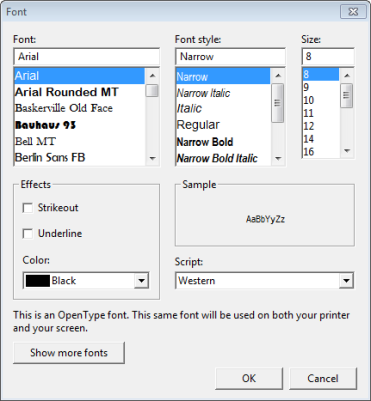
Use this option to set a default font for all fields in the current report.
To set a default report font:
Refer to "Creating a New Report", "Using the Report Wizard" or "Loading an Existing Report".
Micronet displays the Report Generator screen.
The Font screen is displayed.
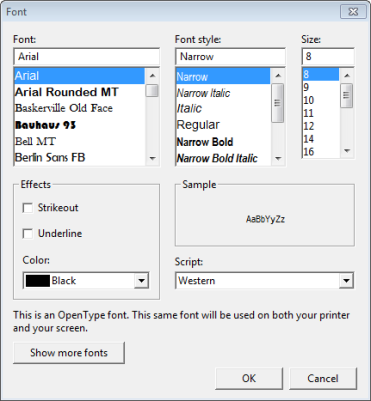
Micronet redisplays the Report Generator screen. All fields in the report are now displayed in the font you selected.